CoolPDF
CoolPDF is a fast, robust and affordable way to create professional quality PDF documents for both novice and pro. CoolPDF works as a printer driver on all operating systems, making PDF files of anything that can normally be printed.
CoolPDF is a very cost-effective solution for turning just about anything into a PDF. And the coolest thing about it is that it generates PDF documents extremely fast and works with almost all languages in the world.
|  CoolPDF $99 CoolPDF $99
(Click here for quantity pricing) 
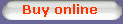
|
Tweak PDF 3.0, $79
The initial view of a PDF document can be tweaked. Is it a secret of PDF file? Well, we are not sure about this, and very few pieces of software can tweak PDF files.
With this software utility, you are allowed to set the initial view preferences of a PDF document, such as whether to center window of the PDF file when opened, whether to display document title, to fit window, to hide menubar, to hide toolbar, and to hide window UI. When window UI is made hidden, a PDF file is just like a PowerPoint slide zoomed to full screen. You can even set the page mode of a PDF document, such as show PDF files in full screen mode, outlines mode, thumbnail mode, or simply without any special mode. Page Layout also comes as an option for you to tweak. PDF document properties such as title, subject, author, keywords can be modified with Tweak PDF.
You can even tweak PDF version, i.e. upgrade or downgrade amonst 1.0, 1.1, 1.2, 1.3, 1.4, 1.5, 1.6, 1.7 (ISO Standard ISO 32000-1), and 2.0 (ISO 32000-2) for compatibility concerns, and shrink PDF files by setting the compression level and choosing the compression algorithm. | PDF Watermark Creator 2.0, $49
Add a watermark (texts such as DRAFT, CONFIDENTIAL, or even your company's name) to PDF files quickly and easily.
To stamp a watermark on your PDF files is to mark you PDF documents as your copyrighted property. The watermark can be stamped behind virtually every elements of a PDF file. You can choose whether to overwrite the existing text of a PDF file when the watermark is created.
With this handy tool, you can number the pages of existing PDF files or add you company text logo or your copyright message and much more.
|
PDF Signature Signer 5.0, $59
Sign PDF files with X.509 certificate (PFX)
Sign PDF documents using X.509 certificates in PKCS#12 format, which evolved from the PFX (Personal inFormation eXchange) standard and is used to exchange public and private objects in a single file. PKCS#12 usually stores a private key with the appropriate public key certificate.
The software features single PDF document signing and bulk PDF signing that enables you to sign one or multiple PDF files in batch by selecting input and output folder.
Folder-on-watch signing feature is available.
|
PDF Thumbnail Generator 1.7, $69
Create thumbnail for your existing PDF files.
Thumbnail can be generated from a bitmap (.BMP) or a JPEG (*.JPG) or even a EMF (Encapsulated Meta File).
When thumbnails are created and embedded into your PDF files, you will see the thumbnails displayed on the left column of your PDF Reader or Viewer (usually Adobe Reader).
With this software program, you can decide whether to show thumbnails when PDF file is opened.
|
PDF Bundle 3.0, $89
Attach any file to your existing PDF document.
Is it a secret of Adobe PDF file that you can attach any file or files to an existing PDF documents?
With this Windows application, you can attach your Microsoft Word document or Excel document or Microsoft Visio document or Microsoft Publisher document or file of any type to your existing PDF file. And the file that you attach is called the ATTACHMENT of a PDF file.
A user appreciated that he can attach his Microsoft Word document as an attachment to the PDF file that he has created! PDF Bundle is cool.
|
|


